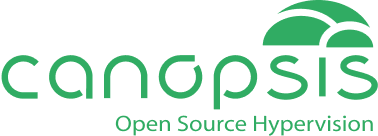Completely overhauled for the release of the 3rd major version, Canopsis interface is an essential, central tool for managing the information system. Canopsis alarm list has benefited from special attention on our part, a major investment which is now bearing fruit… Ready for the guided tour?
Canopsis alarm list: exclusive design, efficient interface
As a result of these evolutions, without the hindrance of any legacy, our alarm list can display information aggregated in Canopsis in customizable tables. Smart and responsive, the view responds to every situation and adapts intelligently to all resolutions.
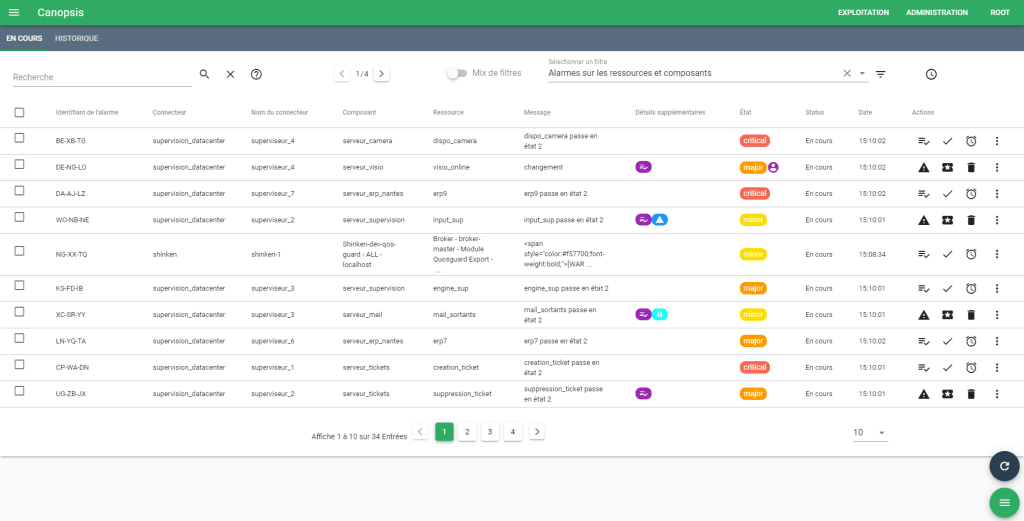
Figure 1 – Canopsis alarm lists
Specialize the view and minimize alerts
Because users deserve a professional tool adapted to their profession, Canopsis alarm list offers powerful tools for searching and making information available.
- Search engine
For greater flexibility, 2 search methods are available:
– A natural search that matches the word indicated by the user with the same words present in the list (e.g. searching for the word “ERP” will find all the alarms affecting it).
– An advanced search (more precise than the previous one) that works with suggested keywords (a glossary is available directly in the tool).
- Filters and filter mixes
Filters allow you to select specific elements for display: criticality (minor, major, critical), resource and component alarms, and custom filters. Filters can be associated with each other using Boolean “and/or” expressions.
User actions on alarms, the heart of incident management
Inspired by customer processes, Canopsis incident management is based on the provision of tools and shortcuts. This organization saves time and ensures a clear distribution of tasks within the teams. After acknowledging (Ack) and thus taking control of the alarm, the user is automatically given new actions to perform.
- Ticket declaration and association
A simple click on the ticket icon opens a system notification with the ticket information. The operator accepts the information, which generates a new entry in the ticketing tool. Another click on the appropriate icon and the ticket number in the external tool is associated with the alarm in Canopsis.
It’s simple, fast and effective.
- Canceling an alarm
L’alarme peut être annulée par l’utilisateur, sous réserve d’un commentaire explicatif.
- Cancellation of an acknowledgment
Acknowledgement can be cancelled by the user or by another user, provided they have the necessary rights.
- Snooze
Inherited from radio alarm clocks, this action allows you to delay an alarm to a given time without “hearing” it.
- Changing criticality
Thanks to this module, the user can modify the criticality of an alarm to adapt it to the reality in the field.
- Periodic behavior
Warn that a service is under maintenance or in another state for a defined period. A recurrence rule can also be added if required. An icon appears in the “additional details” column, and on mouse-over, information is displayed on screen. A list of periodic behaviors allows you to view all of them, and to delete any if necessary.
- Mass actions
This feature makes it possible to generate the same action for many alarms simultaneously: acknowledging alarms has never been so quick!
- Timeline
By clicking on an alarm, the table opens to show the alarm history and the actions assigned to it.
- Dynamic links
Possibility of setting up links associated with the alarm; these can be used to redirect the user to an instruction sheet, an equipment sheet or any other external tool.
- More information
Displays additional information in a modal window: source, impacted component…
Customize the Canopsis alarm list interface
Dashboards can be customized, enabling views to be tailored to each type of user.
A few examples of how to customize the Canopsis alarm list
- Multiple alarm lists: Several alarm bins can be displayed in the same view.
- Enrichment columns: column headers can be customized to display selected attributes.
- Choice of element display: elements such as actions may or may not be presented to users.
Conclusion about the Canopsis alarm list
| Highlights | Weak points |
|---|---|
| – Modern, ergonomic interface | – On cherche, mais on ne trouve pas… Le mieux, c’est de l’essayer ! |
| – Multisource | |
| – All inclusive: The user has all the elements intelligently arranged in the list (actions, links, information…) | |
| – Scalable and customizable |
We’ve created one of the most attractive alarm lists on the market. This is the cornerstone of the solution, the “place to be” to monitore the entire service center.