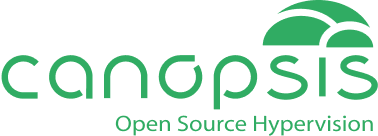A hot topic in the world of supervision/hypervision, remediation is defined as a plan of action implemented to correct a situation. Available exclusively with V4 Canopsis Pro Edition, this new remediation module reinvents alarm management and monitoring within your IS.
Have we piqued your curiosity? Here’s an owner’s tour!
Canopsis remediation feature
Since its January 2021 update (V4), Canopsis offers a brand-new interactive remediation module.
To begin with, it centralizes all instructions and presents an intuitive, streamlined procedure for each alarm listed. Better still, some jobs can now be automated!
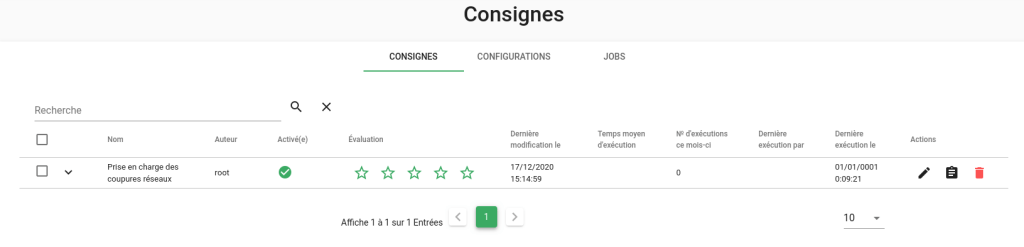
Remediation repository
Canopsis remediation is also part of a participative approach. Teams can :
- identify alarms without guidelines,
- evaluate instructions after each run,
- and propose new ones.
The platform also collects and aggregates data in the form of quantitative monitoring indicators. Designed for interoperability, it also makes these elements available to your third-party softwares (i.e. Business Intelligence): guideline repository, execution time, alarm-instruction coverage rate…
In other words, Canopsis consolidates its position as a control tower, by becoming the entire IS reference for instructions!
Who benefits from Canopsis Remediation?
Steering teams
For pilots, the two main advantages of this feature are speed and ease of use.
Accessible at a glance from the alarm box, the instructions are perfectly integrated into the interface and all converge towards a single information point.
Each alarm proposes a step-by-step remediation. This intuitive guide ensures that the procedure is followed to the very last action, thereby reducing the risk of error.
What’s more, the automation of certain jobs enables safe, almost instantaneous intervention.
The pilot can also note and comment on the instructions he has carried out. He then becomes a real player in IS performance!
In short, the Remediation module secures alarm resolution and facilitatescompliance with instructions, while integrating anexchange dimension.
Management
The new Canopsis feature is designed to drive continuous service improvement for management.
Feedback from the teams on the instructions is an excellent basis for developing them further.
The ability to filter alarms without guideline makes it easier to identify them andincrease the coverage rate by creating new processes.
Traceability in remediation execution optimizes alarm management and resolution, thanks to factual performance indicators.
In short, Remediation is a tool for managing and enhancing the performance of operating teams!
The IS as a whole
The KPIs provided by Canopsis, such as execution time or alarm coverage rate, are indicators of the health of the IS. Easily understood, they become a privileged channel of communication with other departments.
Canopsis remediation management cycle
Process
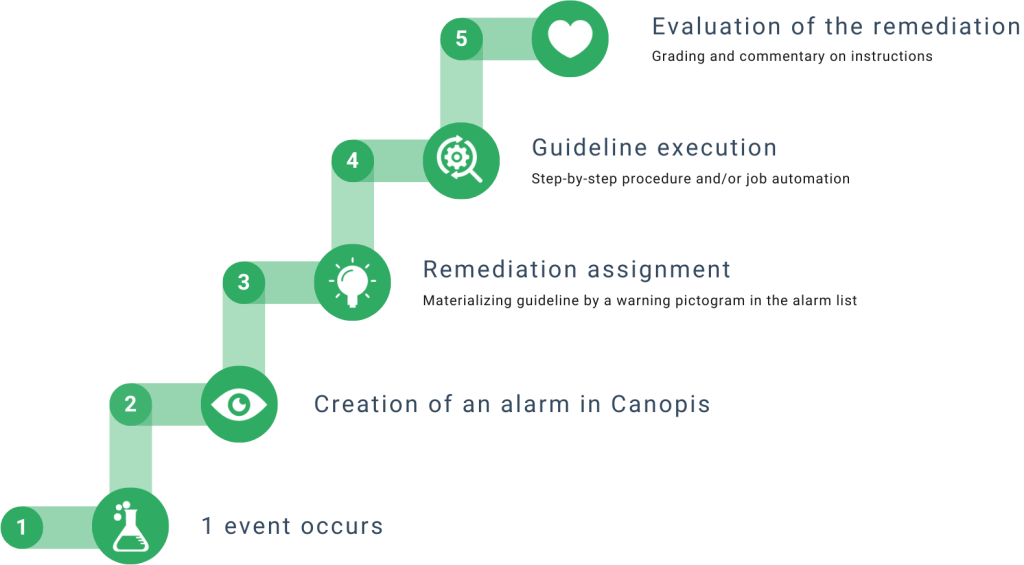
Canopsis remediation process
Here’s a concrete example: a department doesn’t respond. What happens in Canopsis?
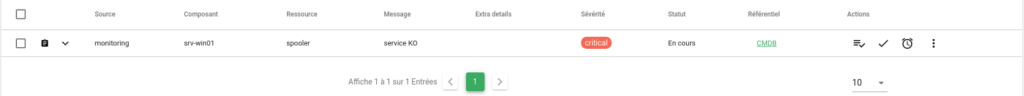
Canopsis associates this event with an alarm and displays it in the alarm list.
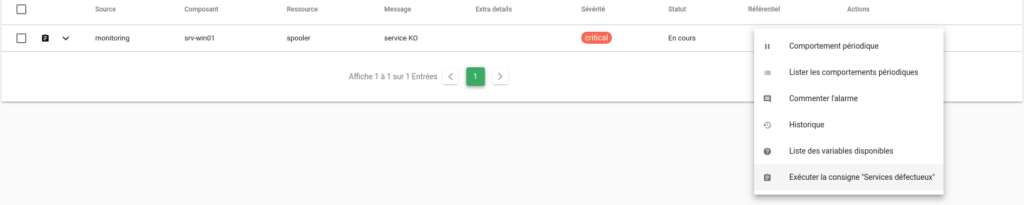
Represented by a pictogram, the instruction can be accessed directly on the alarm by clicking on “Execute instruction”.
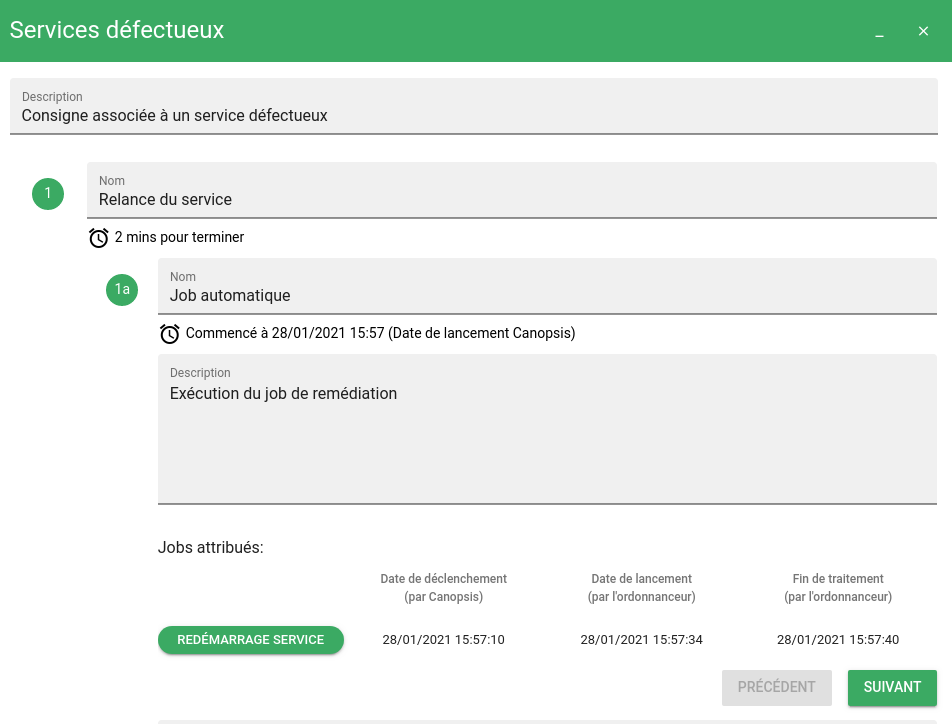
Open step-by-step follow-up form and/or job execution proposal
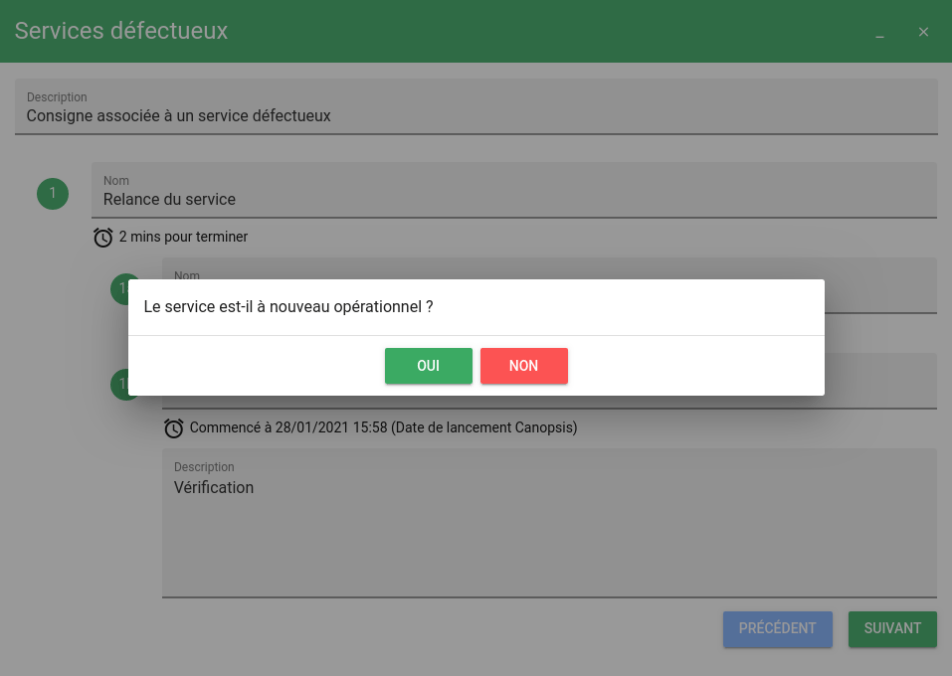
Service has been restored! Exit instructions with an evaluation proposal
For over 10 years, Canopsis has been breaking new ground in hypervision and monitoring by offering an all-inclusive package (including support and maintenance) with a simple, attractive pricing system.
That’s why Canopsis Remediation module, along with all other features, is included in the general maintenance package for Canopsis Pro Edition.
Easy to implement and use, two developments are already underway on the:
- The interaction of Remediation with Planning to adapt instructions to a given period.
- The evolution of the scoring mechanism to take into account both content and form in the evaluation of the instructions.
Any questions? Need a hand with your deployment? Our team of experts is at your service!